Migreren naar een (nieuw) leerplatform: Zet je eerste stap naar een succesvol (leer)pad

“Migrating to a new platform can be messy, but careful planning can turn it into a success.”
No matter how you arrived at this article and what you were looking for, migration symbolises new beginnings. I am one to know, having migrated to a brand-new country earlier this year. Change is difficult to grapple with at first, but with change comes growth.
What does this have to do with a learning platform? When it comes down to it, migration to a learning platform is, for a large part, a messy and manual process. Based on our experience, there aren’t many shortcuts to getting to where you want to be.
Let’s look at a few details pertaining to the most pressing questions you may have around migrating to a learning platform.

Why migrate in the first place?
Are you building training programs on a slide deck and going over them on a projector or Zoom video call? Or are you already using a learning platform and seeing some deficits prompting you to consider switching to a new one? Chances are you’ve had to deal with a lot of data and updating your training offerings every once in a while.
So then it becomes pretty clear—as your business grows, there is a need for a platform that can scale along with your business. You begin to notice that your current solutions are outdated and cumbersome to work with.
While scalability and usability are the primary (and most common) reasons why most training organisations look for alternate options and consider migration, there’s a few more reasons we’ve encountered along our history:
New functionality
Blended learning, virtual instructor-led classrooms, microlearning and gamification are just some of the buzzwords in the training space that everyone seems to be talking about. As a trainer, it is important to stay ahead of the curve to stand out as a business that offers impactful training.
We often have organisations that come to us looking for implementing a unique mix of training offerings within their portfolio and seeking help on doing this within a digital learning platform.
Consolidation
If you’re still stuck with a legacy platform, chances are, in order to keep up with the latest trends, you’ve added a few other tools to your training stack. Ergo, you may find that your team is constantly switching screens and hopping between these myriad tools to do their jobs effectively. However, tool fatigue is very real and it definitely affects your learning designers and content teams.
Migration to a learning environment that offers integrations with external tools can prove to be an effective solution, so your teams don’t need to constantly switch between applications to get things done.
Maintenance and updates
With a learning platform also comes things you can rely on, like regular updates and improvements, and bug fixes. You no longer have to think about workarounds or even need a large tech team to worry about identifying and fixing issues.
Your vendor’s IT team makes everything easier for you.
Security
Safety and security are major concerns as a training organisation. Not only do you have to ensure your customers’ data is well protected, but you also need to think about roles and access limitations as you scale your business. With a learning platform that has all your data in one place, this becomes very easy and realisable.

How does migration work?
If you check in with Google about the best ways to handle migration to a learning platform, you’ll get a spew of articles from platform providers that offer step-by-step guides as processes to follow and magically arrive at the end result. In a nutshell, these guides have five or six broad steps.
It starts with identifying the goals and existing gaps, scoping and planning the implementation, and then executing the migration. After that comes the test with a pilot run, communicating and training users, and finally, an org-wide launch.
We’re not here to shoot these tried and tested formulae down; they do get the job done. However, in spite of those guided steps, exceptions are the rule when it comes to change management. And, migration is change management 101.
A ‘better’ framework for migration
We’re here to tell you that choosing to migrate to a learning platform should be part of a larger conversation about goals and objectives you want to achieve as an organisation. There is a better way, and what you will really need is a trusted partner to share the load with you.
To give you some insights into what migrating to a learning platform could look like, we’ll use our own way of working as an example. It’s what we think “being a partner who helps manage change” should look like.
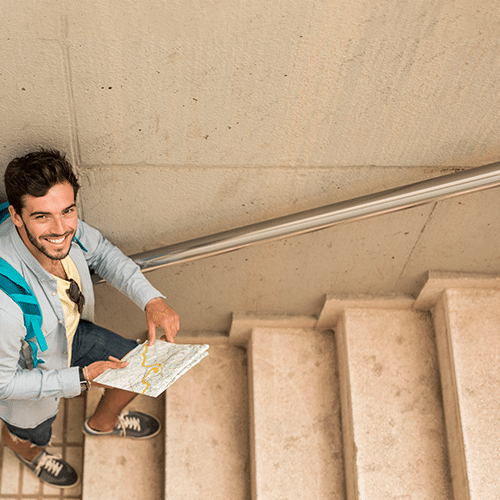
A step-by-step guide to migration
It’s a bird, it’s a plane, it’s a methodology!
At aNewSpring, building learning journeys is not the goal. Instead, we focus on defining learning objectives and measuring learning impact.
Our methodology consists of seven steps that help set realistic and measurable goals within a certain timeframe and plan the actions to realise them.
Desired outcomes and First value
Implementation Map
Design
Build
Launch
Live
Measure
“Essentially, the Success Framework is a methodology we rely on to ensure our customers are set up for success right from the get go.”
Step 1: Desired outcomes and First value
Where do you wish to be with your shiny new learning platform in place? What are the existing gaps in your current approach? You will start with determining your goals, to make sure your training will have the impact you’re aiming for.
Step 2: Implementation Map
Scope your project and draw up an implementation plan — migrate in phases or in one go? Who do you need in your team to implement the migration, and what would they need?
At a bare minimum, you would need to put together a core team of anywhere from three to seven team members who’d be responsible for project managing the migration. They would include:
A project lead;
who’ll track the progress of the project and know exactly where things stand at any point in time,A learning manager;
who has a handle on all the course content that goes into your learning journeys,A training administrator,
who can design the structure of the new system and how it functions, and,A data architect,
who knows their way in and out of all those data tables and how they should be organised.
Step 3: Design
A good learning journey is all about the design. So, in this crucial stage, it is important to take a good look at the data (content) and design how the training should be structured in alignment with the platform capabilities.
As most of us know, in principle, everything can be migrated — but migration involves costs, both effort and time; therefore it is important to approach this on a case-by-case basis and determine if standard processes can be followed or if special scripts will be required for extensive migration items such as certificates or competency requirements.
Step 4: Build
B is for build! This step is for creating the actual template, which is the backbone of your training programs within aNewSpring.
When it comes to platform migration, there are additional steps before you can launch. Any good project comes down to how successful the pilot/test phase can be. So, it is important to launch on a small scale, test extensively, and then carry out a full, complete launch.
Step 5: Launch
Launch typically begins with ensuring all the stakeholders are on board so we can deliver the final product. Communicate the migration to your internal and external stakeholders, and plan to train users in all the different aspects of the new platform.
Step 6: Live
Your course can now be made live on the new platform and learners can enrol! From this point onward, aNewSpring will work together with you as a trusted partner and help you deliver impactful learning.
Step 7: Measure
In this step you will reflect on your process, the timeline and your initial results with the training you’ve built. Have you achieved your goals? What are the next steps to improve your course and get even closer to achieving your first value and desired outcomes?

Migration — this way and that
Two migration examples to learn from
What’s a useful deep dive without a few examples? Remember how we said migration is a messy and painful process? We want to take some time here to highlight two very different examples of how we typically handle platform migration at aNewSpring.
Migration to scale for future growth
With an old-fashioned online portfolio, CIEH wanted to refresh their content and training programs. This environmental and public health training provider, with over 8,000 members worldwide, wanted to expand their offerings and prepare for a scaled future in training.
Armed with a ton of knowledge of our own platform – as well as a keen understanding of settings within other platforms (we have some real tech-lovers in our team) – the aNewSpring team was able to aptly support the migration process.
The real challenge wasn’t necessarily the migration itself but the preparation needed to kickstart the process. CIEH first needed to get a grasp of the structure of the old system and subsequently inform all of their customers about the migration itself.
When it came down to the structure, things weren’t straightforward. They’d anticipated three layers and around 200 companies to be involved. But due to several reseller points, the platform turned out to have over seven layers containing over 1,500 companies involved.
These unexpected numbers made it a lot trickier to move the content and inform everyone involved. This was especially because CIEH had to deal with a number of users without any contact information, who could not be notified of the changes in usage. Eventually, with a lot of manual digging, their entire portfolio was moved to the aNewSpring platform. An updated structure was also put in place to prevent any misunderstandings from happening in the future.
Within a span of just six weeks, the CIEH team completed the migration. Afterwards, they began looking at ways of using aNewSpring to improve their courses, like making courses adapt based on the learner’s performance.
Ultimately, the migration to our platform has offered more than just a refreshing look and feel of their content. It allowed them to open up to new ideas around online learning, and made it easier to add courses or build new environments in the future.
Migration to build didactically sound training
After working with a comprehensive, all-in-one learning platform, one of our customers with an internal academy decided to switch learning platforms. Why? Well, even though their platform worked well, they found that their content did not resonate well with their learners.
In addition, the existing tooling didn’t have sufficient authoring possibilities, which meant that they could only create courses with limited interactivity.
“The customer wanted the best of both worlds. They chose aNewSpring because of the versatility of the toolbox that offered them the didactical options they needed.”
As a preamble to migration, the first order of things was to decide on the content they wanted to take with them to the new platform. With the help of our migration experts, the first and foremost objective was to identify the content for migration into the new system. Since their legacy platform lacked didactical possibilities, the only option was to simply transport their courses into aNewSpring instead of transforming them. Naturally, developing a didactically sound training program became a long term objective.
On the downside, their old solution didn’t support export. So, they had to manually extract content into a Word document and then create the learning journey within the aNewSpring platform over again. While this took quite a chunk of time and effort, they did create a new look and feel alongside recreating their learning offerings. In the end, a single sign-on login system and an integration with their HR tool completed their entire migration project, well before the contract with their old platform ran out. Because of that, they were able to transfer their learners quite smoothly.
After all this, they have been reaping the benefits. They already have new designs for their courses and rely heavily on the didactical possibilities aNewSpring has to offer. Their learning designers have become more engaged and are challenged to look at the goal of their course and the ways to solve for those objectives. Now, they can go beyond working with text, images, videos or questions alone.

No one solution fits all
Conclusion
It should be clear from the examples we’ve outlined that, like with most products, no one solution fits all. No matter the objectives and goals, with a solid migration framework you can stay on a structured road to success by defining, measuring and achieving them.
Are you interested in migrating to a (new) learning platform yourself, and would you like to hear a little more about the process? Have a chat with one of our experts and get a chance to explore ours while you’re at it!
